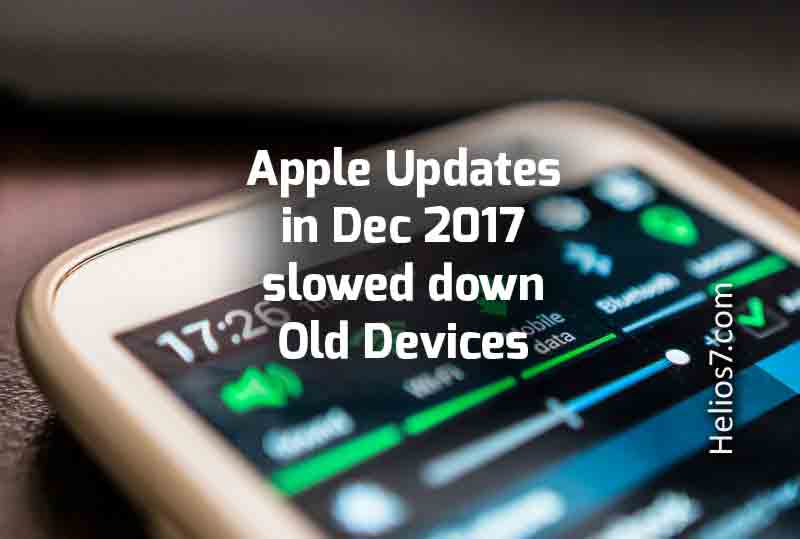How to ensure security for your tablet devices
The mobile or the tablet go with us everywhere and accompany us both in studies or work as in personal life. Therefore, it should not surprise anyone that every user has in his device private information, which does not want another to know.
To protect that information it is not necessary to be a hacker or a ninja who defends his belongings for 24 hours. With the right tricks, you can learn to hide applications and photos or folders with documents, and you will stop worrying about someone getting access to what you want to keep in private.
If your tablet has Android these are the steps that you must continue depending on the type of file you want to hide:
- To hide photos on your Tablet Device
Sometimes you do not want some images to be seen in your gallery, so you can do a series of steps so that the thumbnail of this image is not seen. As a first step you must access the file explorer of the mobile or the tablet and look for the folder in which the image is located, then add a new folder with a name that must start with a point (for example “. “). Then just select the image you want to hide and move it to this folder you just created. If you do not see the folder at the time of passing the image is because it has already been hidden, in that case, you should go to the configuration first and check the option that says “show hidden files” so that it can be seen and thus pass the image as You wanted
However, you can also do this by downloading applications specifically designed for this function. If you do not know which one to choose from the wide range of options, we recommend free security apps for tablt including Vault and KeepSafe or Hide Photos .
-
To hide apps on your Tablet
Are you embarrassed a bit about that farm game that you love? Do you use Tinder and do not want anyone to find out? Quiet, you can hide these apps with very simple steps, but first you must download a specific app that allows you to perform this task.
If you want to hide the icon of an app from the desktop you can use Hide App , but if you need to enter an access code to enter an application you need to download App Lock .
-
To hide documents on your Android Tablet or Ipad
If you need to hide a text document, a PDF or an entire folder, you’ll also need to download an app to do so.
With Gallery Vault you can hide the icons or even put an access password to open these files. But without a doubt the best we can recommend is Hide It Pro, which is able to hide its own appearance so that no one suspects what type of application it is, and also allows hiding other types of files such as songs or messages.