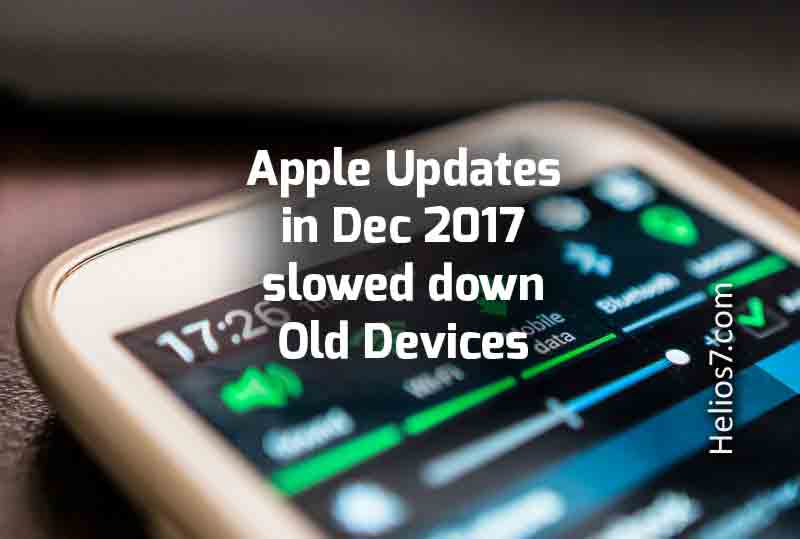Rumors point out that in the upcoming iPhone and iPad models this iconic home button will disappear . We do not know if it is true, but in case it happens it would be somehow “fair” for the little use we have given to this element.
For most it is a simple button, that does not hide greater mysteries. But in reality, the home or home button is a real ally to get better navigation on the iPhone . Of course, first you have to know how to use it correctly.
Do you want to take advantage of it before it goes away? Pay attention to these 3 things that the start button of your iPhone can do and did not know:
1) Apple Play
If you have your mobile blocked and want to enter Apple Play quickly you can double-click the home button and you will access this system without having to enter Wallet before.
2) Easy reach
Sometimes it is simply impossible to reach the contents of the top of the screen using a single hand, and therefore the thumb as a navigator. With the first iPhone models this was simpler because the size of them was smaller, but with the growth this changed a little … This easy reach of the contents can be achieved simply by activating the option “Easy reach” in the accessibility configurations. When you want to activate it and control your device with only one finger you should only give two light touches on the start button and it will be activated.
3) Everything you want
If you leave the start button pressed, regardless of whether you have the mobile blocked or not, you can activate Siri and do all the tasks you want.
Did you know these uses? Do not? Start taking advantage of them right now!