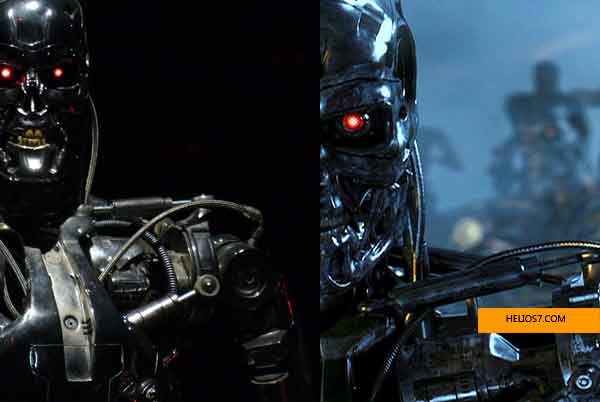Featured NewsHeathLatest Education NewsTechnology News
How to Take a screenshot on mac (Watch with Video)

If you own a Macbook and wish to take a screenshot, then keyboard shortcut is the shortest way to take a screenshot on mac. Keyboard shortcuts are the easiest and fastest way to take a screenshot on a Mac, whether you want to capture the entire screen or just a part of it. By default, Apple’s methods save the screenshot to the desktop. However, if you simply want to copy it to the clipboard, there is a command for that as well.
Following are the keyword shortcut to take a screenshot on Mac
Method 1 (Save screenshot to Desktop): Press Command + Shift + 3 keys simultaneously. This will save a copy of your screen to your desktop.
Method 2 (Save Screenshot to your Clipboard): Press the Command + Shift + 3 + Control keys, if you want to save the image to your clipboard.