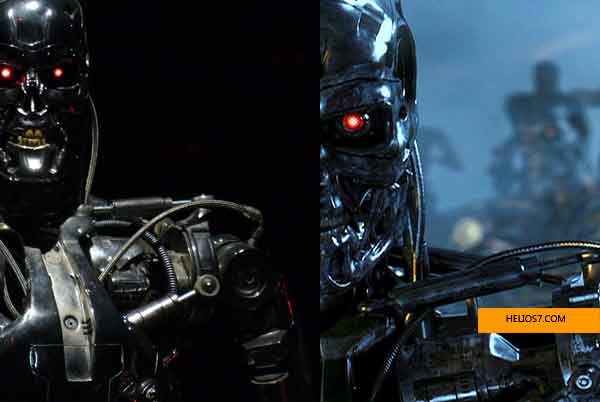Online Password Management and Information Security Tips
A Survey online showed that 56% of users never change their passwords and 77% create weak security keys that are easily ascertained by hackers. To reverse the trend, we offer some tips on passwords that you can apply to protect your data on the Web.
Habits of cyber-security in General
The S2 Group survey was conducted from his blog Hijosdigitales with participation open to the public. The problem of passwords arises with the increase of the same ones due to the amount of accounts and profiles that we usually have. Each person is a multiple on the Web and accounts are easily associable, so having a single password for everything implies that if someone hacks one account, you can quickly access the others. The same thing happens with lost or stolen mobile phone: leaving a profile of social networks open with your data provides clues to inquire, for example, in the key of your bank account.
The answers obtained allowed the following conclusions to be drawn:
56% of respondents never change their passwords.
77% create unsafe passwords with numbers and letters.
13% use secure passwords with numbers, letters, symbols and upper and lower case.
42% have the same password for different accounts.
How to improve your account passwords
1 . Avoid using family data
It implies names of relatives, birthdays, nicknames or any information directly linked to you.
2. Choose combinations of characters of different nature
As you advance in the data about the conclusions of the survey, it is preferable that you use symbols and capital alternates instead of just guide you by letters or numbers. Also, the extension must have at least eight characters to make it harder to figure out.
3. Maintain secrecy
It means that you should not save passwords on your devices because if someone steals or takes them without permission, they will access all your data. Change them regularly but write them down on paper in a safe place, so you do not forget.
4. Use apps for passwords
There are several applications to save passwords, ensuring the privacy and protection of your data. Download them on a secure device that you do not usually take with you on the street, so you can access it whenever you need it.
5. Check your bank accounts from your home
Forget to check the status of your account using the Wifi of a public square or 3G or 4G data. Mass access networks are easily hackable by people who are in that business, so it is important that you only access financial information from your home with a secure Wifi password.
6. Buy devices with fingerprint recognition
Concern for privacy has led large companies to create devices that unlock when they recognize your fingerprint, unique in the world. While it does not protect you from cyber attacks, it prevents access to your data when you steal a computer, or you lose it, even in more everyday situations when a friend or partner wants to sniff on your mobile phone without permission to do so.