World’s Worst Female Serial Killer
Leonarda Cianciulli : The world's worst serial killer female
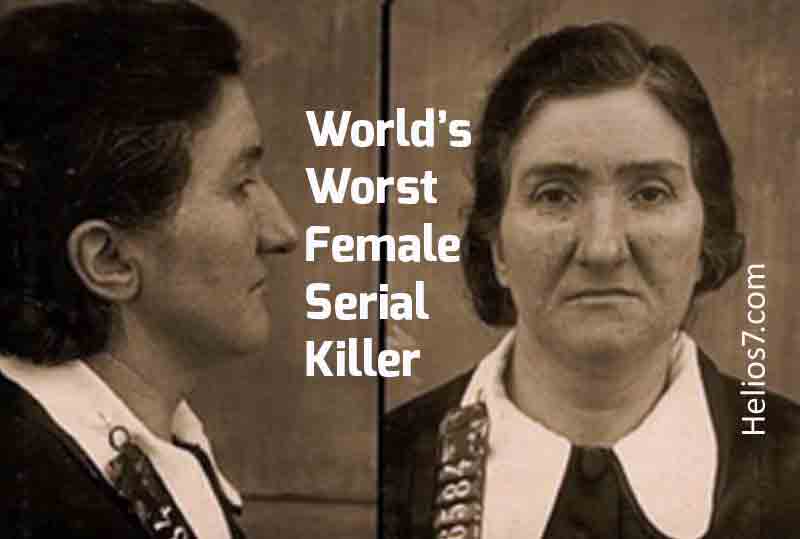
Leonarda Cianciulli was the only daughter of Emilia Marano and Mariano Cianciulli born in Montella in Irpinia. She had no good relationship with the mother, which deteriorated further after her father’s death and her mother’s renewed marriage.
It also appears as if Leonarda had suffered a form of epilepsy in her childhood. Altogether, all the information about Cianciulli comes from her autobiography “Le confession di un anima amareggiata” (“The confessions of an embittered soul”), whose reliability is strongly questioned.
In 1914, at the age of 21, she married Raffaele Pansardi, a land-raiser, very much to the displeasure of her family; on the eve of the evening she broke off all contact with them and especially their mother.
The couple moved to Correggio, Reggio nell’Emilia, after Laura, Potenza, and after an earthquake in 1930, where Cianciulli opened a small clothing store and worked as a conjugator and fortune-teller. Her unemployed husband became an alcoholic, to whom she no longer allowed access to the common apartment, and soon disappeared without a trace.
Since her marriage Leonarda Cianciulli had been 17 times pregnant, but she suffered three miscarriages, and ten of her children still died as infants; only four of their children survived. Until her arrest, she was known as a nice, decent woman and devoted mother.
Gruesome Murders
At the beginning of the Second World War in 1939, the only daughter of Norma was a monastery school and the two younger sons Bernardo and Biagio attended a grammar school. The eldest son Giuseppe, her favorite child, already studied in Milan and it was to be feared that he would be summoned to military service; an intolerable thought for Cianciulli. In her memoirs, she explained that she had learned magic to avert evil influences and finally offered human sacrifices to ensure the safety of her son, but she committed her first murder before Italy entered the war. Their victims are from their immediate neighborhood, three elderly, unmarried women who sought their advice, and with whom they linked a longer friendship.
Victims
1. Faustina Setti
The first and oldest victim was Faustina Setti, an unmarried seventy-year-old illiterate. Leonarda Cianciulli told her a possible husband in Pula for her, who would like to get to know her. On the day of their planned departure, the women met in the house of Cianciulli to discuss last details and where Setti dictated her a letter and postcards. After her arrival, the elderly woman wanted to send the postcards to relatives to tell them that she had arrived well, and there was a draft of a testament in favor of Cianciulli in her letter. At this meeting, Cianciulli poisoned her victim with wine, dragged it into a closet and killed it with an ax. She split the body into nine parts and caught the blood in a container. In her book, written in prison, she describes the act as follows:
“I threw the pieces into a pot and added seven kilograms of caustic soda, which I had bought to make soap. Then I moved until I had a dark, viscid mass, which I distributed in several buckets, the rest I emptied into a manure pit. I waited until the blood had clotted, then I dried it in the oven, ground it, and then mixed it with flour, sugar, chocolate, milk, eggs, and a little margarine. This made me a lot of crispy cookies, which I distributed to my guests and visitors, but Giuseppe and I have also eaten it. ”
2. Francesca Soavi
The second victim was a teacher who had given Cianciulli a post as head of a girls’ school in Piacenza. As with her first victim, she convinced Soavi to write postcards to friends and relatives to inform her about her plans. On September 5, 1940, she gave her second victim poisoned wine and killed it with an ax before she “processed” the body.
3. Virginia Cacioppo
The third victim was Virginia Cacioppo, a former soprano singer. Cianciulli told her about a possible employment as the right hand of a theater agent in Florence. Again, she persuaded her victim not to tell anyone about the trip and to keep all the preparations secret, before she also killed her last victim on September 30, 1940, in the same way as before. About this murder she later wrote:
“She ended up in the pot like the other two, but her flesh was fat and white. When I had dissolved everything, I added a bottle of perfume and cooked it for a long time until I got a very creamy soap. I distributed soaps as gifts to neighbors and acquaintances. The sweets also get better: this woman was really sweet. “





