How to Delete History on Android – Best History Cleaning Apps
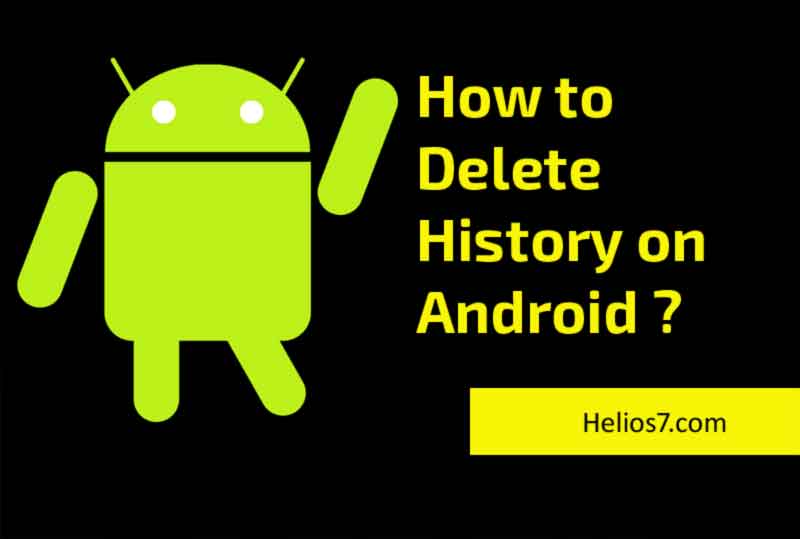
When we are talking about “mobile history” most users usually think about browsing history, and the fact is that the Android history is not limited only to data that are stored. Mobile history stores are not limited to web browser history. It stores each and everything we do with your mobile or smartphone.
Now, when we are interested in eliminating the history of Android, either because we want to get a better performance of the computer, i.e., as if it were to reset it, or because we are thinking of selling our device, we have several options to carry out the process.
A radical alternative is to restore the factory settings of the Android phone or tablet, but the fact is that many users prefer to avoid this drastic solution, for which there is the option to clear the history on Android through the use of an application for it. Here’s how to do it.
HOW TO CLEAR HISTORY ON ANDROID ?

The first thing to know before deleting the history in Android is that there are certain applications that we use frequently, which are primarily responsible for the constant storage of data.
Among the applications that stand out as the most save part of our history are in the top positions some Google apps, such as the Play Store, Chrome, YouTube, among others.
Well, to erase the history in Android we can choose to do it manually, application by application, or we can use some tool that allows us to delete the batch history of apps and this way save us enough time.
An excellent option is an application called History Eraser Privacy Clean, which we can download for free from the Google Play Store in this following link.
Among its main functions, we can delete browsing history, call log, market search history, search history in Google Maps, search history in Gmail, data stored in the clipboard, history Search for YouTube and Google, delete messages, application cache files, among others.
The use of this tool is very simple, and only consists of a few simple steps that we explain below.
Step 1: Of course, the first thing we need to do is download and install the History Eraser app on our Android smartphone or tablet.
Step 2: Once installed, we run it and find ourselves on a screen where we can choose what information we want to remove from Android, among which we can check browsing history, call and message registration, searches that We have done in Chrome, Google Play, Google Maps, Gmail, YouTube and so on, as well as erase the data stored in the clipboard.
Step 3: Then we will only have to click on the “Clean” button and wait a few moments until the app finishes with the procedure to clear the history.





