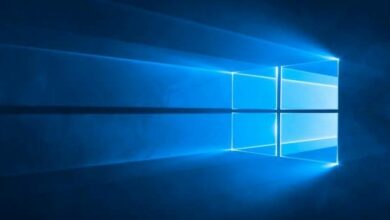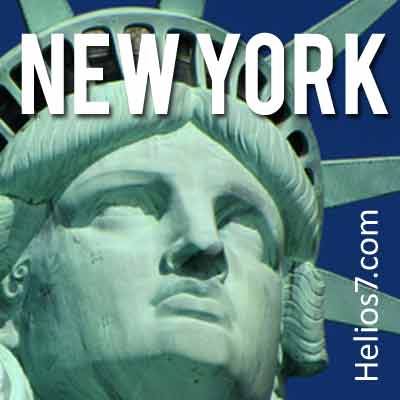The CCleaner attack makes way for other platforms
The 'malware' installed by cybercriminals affected 2.27 million users who downloaded this popular application to remove those unnecessary files from their devices. FileCleaner and BleachBit are some of the alternatives to the famous software affected

The ‘malware’ installed by cybercriminals in Ccleaner affected 2.27 million users who downloaded this popular application to remove unnecessary files from their devices.
Once again, the ‘hackers’ are again the center of attention. The well-known free application CCleaner (version 5.33), created thirteen years ago to improve system performance and remove leftover files from the Windows registry, was infected by hackers whose purpose was to control those devices in which was installed, such as mobile phones, computers, and Android tablets.
The modus operandi carried out by the hackers to infect the devices was to infiltrate the servers of Avast, the antivirus that CCleaner bought last August. According to the company, more than 130 million users opted for this application to remove those unnecessary files and up to 2.27 million of them were affected by the ‘malware’ installed by hackers.
The experts who gave this threat assert that this type of cyber attacks can cause serious problems to users because hackers could steal personal data from any device they have. This up-and-coming technique by cybercriminals is one of the issues that most concern technology experts and cyber attacks, who see hackers as a danger that can not be met.
Other platforms suitable for your device
After this lamentable event, many are hesitant to download the application CCleaner and look for others that have not been ‘hacked’ and that gives them confidence. Some alternatives for these users are the following: BleachBit, a software that allows eliminating both unnecessary files and the recycling bin.
Two other platforms to consider are Clean Master and FileCleaner. The first one analyzes in depth up to 500 downloaded applications, allows a more significant optimization of the equipment and erases all the programs that the user sees fit. The second one is responsible for eliminating all the garbage accumulated in the device (such as temporary files) and includes its storage system in the case of Windows 10, in charge of managing the space available to the computer.