Future Updates on Windows 10
Get to know Windows 10 Creators Update, the operating system update that brings virtual reality and 3D news
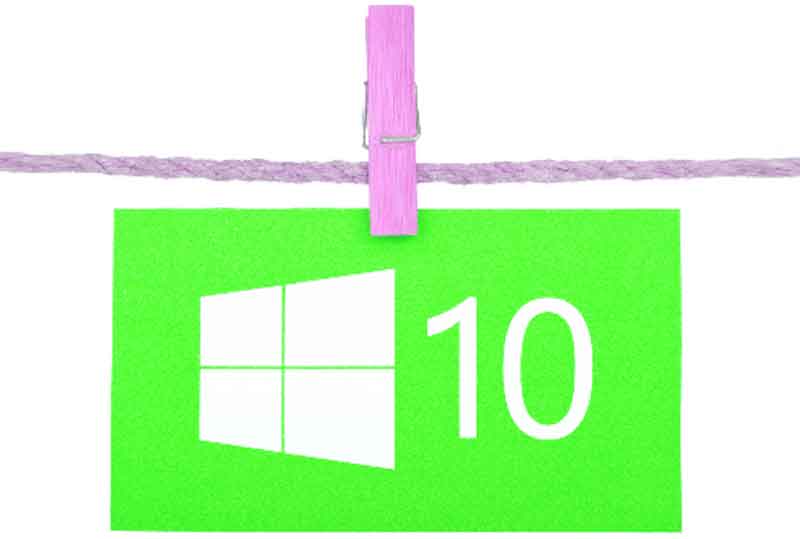
Microsoft announced that there will be no more Windows, but operating system updates. This implies that Windows 11 or Windows 12 will not be developed, but Windows 10 will have different versions. The most recent is linked to virtual reality, connectivity and 3D tools, a jewel that Microsoft released to the market and is titled Windows 10 Creators Update . It is mainly aimed at creatives although it is open to the general public, and includes the following tools:
1. Connectivity
The taskbar will have the MyPeople function to access the content you exchange with your favorite contacts without the need to enter each application or program where you host the information they share. You will send and receive data from one place, in addition to using a Skype chat.
2. Virtual reality desktop
The main protagonist of Windows 10 Creators Update will be the update of your desktop, constituting an environment that will enable access to applications or virtual reality programs. You will feel that you are inside your computer when you combine the system with the glasses that are being developed to enhance the experience.
3. Windows Defender
Security tools will be in one place, making it possible to access antivirus, antimalware, firewalls, control over apps, parental control, browser security and even performance options.
4. Custom Information
You will choose the data you want to share with the company and those you prefer to keep in privacy. The feature is useful for hiding your location when you sign in to an app or preventing your ads from being personalized because they collected information that you did not provide directly.
5. Windows Capture 3D
It consists of a mobile application for taking pictures or capturing images in three dimensions , resembling spherical photos. If you install the operating system on a mobile device with camera, you must surround the object while pointing it with the lens. The result will be a 3D image that you can reuse or share.
6. Paint 3D
Continuing with the new features in three dimensions, the latest version of Paint will allow you to mix 2D flat drawings with 3D compositions . It will have a virtual library to store your creations, being able to download and print them with 3D system if you have the right equipment.
7. Gaming
Microsoft did not forget video game fans and added the Beam application to stream your games in real time , sharing them with your followers. You can create your own scenarios that you customize with the Arena application to set the duration of the game, give it a name and choose a mode.
8. Ebooks
The Windows Store will offer e- books to read from a Microsoft Edge virtual library if you make the purchase. They will be in the browser bar next to Favorites and History to have them present.
9. Night light
Finally a blue light filter came to Windows to presevar your visual health at night , changing the colors of the screen. You will be able to activate the start and end time of the filter for the change to take place automatically.
10. Dynamic locking
Synchronize your Smartphone with your computer to mute Bluetooth when the devices are physically close and disable it if you move them away . It is easily configured in the login options menu.





