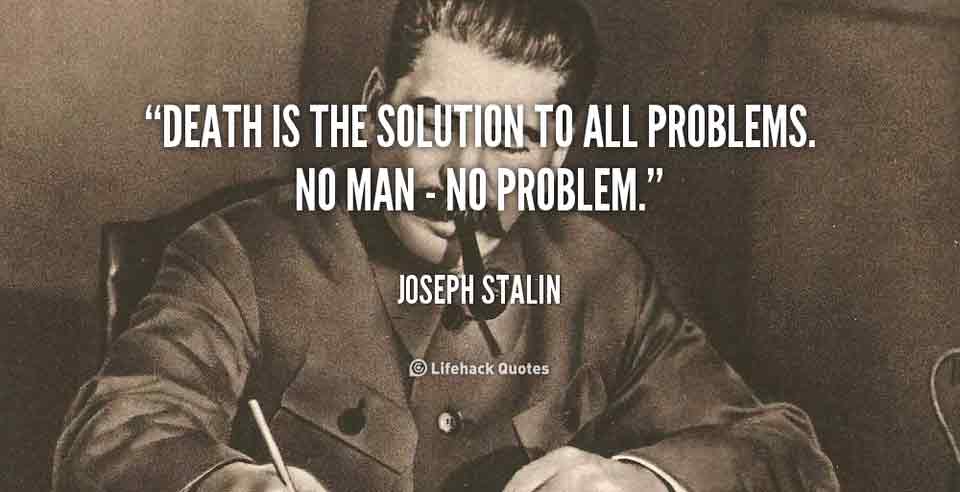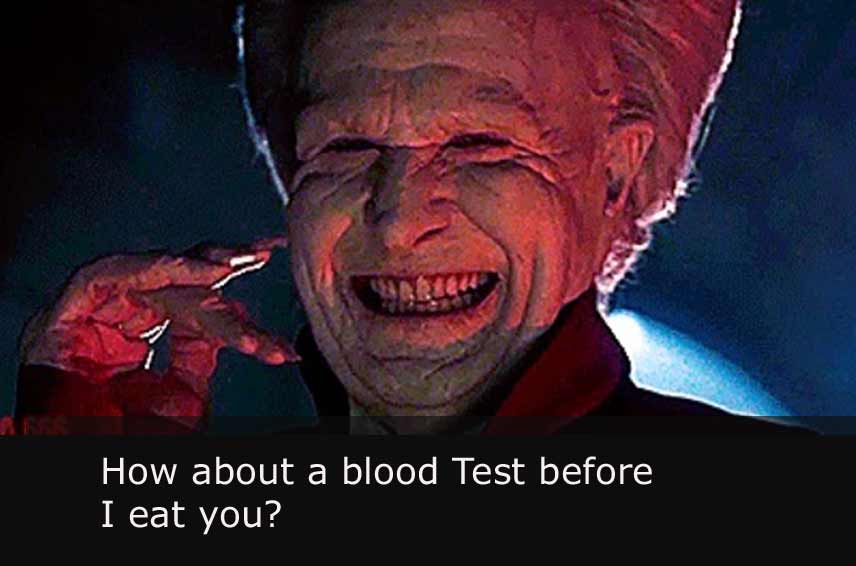ConspiraciesCoronavirus NewsFeatured News
Why Experts Saying “Vaccinating Kids for Covid-19 shots hold the key to herd community”?

While countries are racing for Covid-19 vaccination, so called “EXPERTS” have suggested that vaccinating kids hold the key to herd community.
Read complete story on WSJ by clicking here