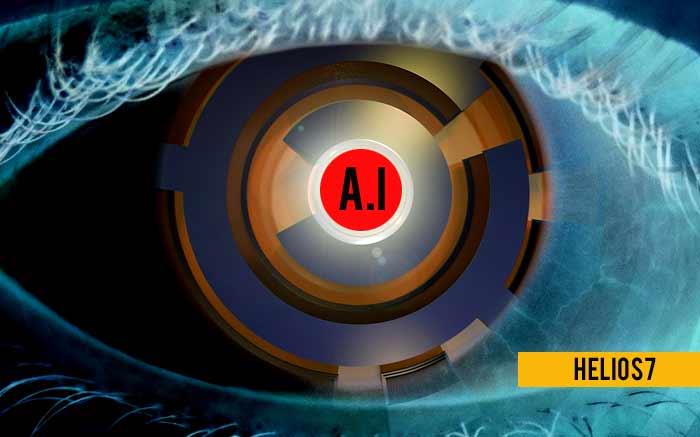Coronavirus NewsWorld News Today
Trump Cuts Funding of Who, orders Investigation

During a daily briefing on Tuesday, U.S. President Trump has announced that his administration will be cutting all funding to the World Health Organization (WHO) as the U.S. government will conduct an investigation that is expected to take 60 to 90 days.